Introduction to the Google Search Console Insights Report
In today’s rapidly shifting digital world, content creators and website owners constantly seek ways to understand their audience. That’s where Google Search Console Insights (GSCI) enters the spotlight. In 2025, this revamped tool has become a game-changer for those eager to understand what content performs best and how users discover it.
Backed by the power of Google Search Console (GSC) and Google Analytics, the Insights Report is like having a microscope on your content performance—clean, clear, and incredibly useful.
What Is Google Search Console Insights?
Google Search Console Insights is an intuitive report designed to help content creators, bloggers, marketers, and website managers see how people interact with their content online. Unlike traditional analytics dashboards, GSCI simplifies complex metrics and presents them in a user-friendly, storytelling format.
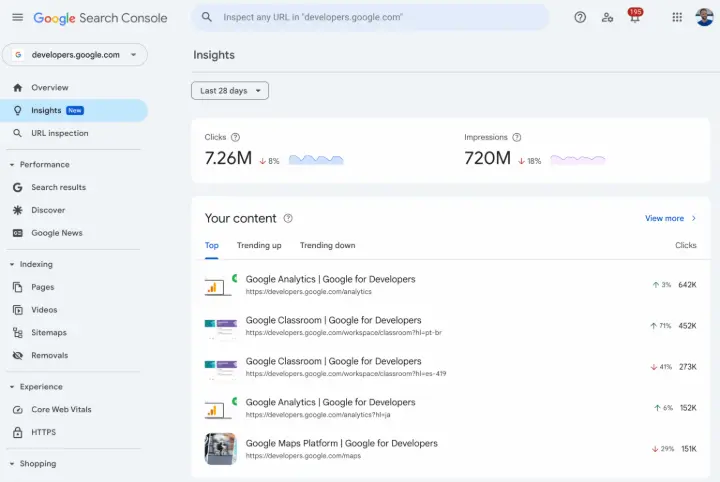
It combines data from:
- Google Search Console (search queries, impressions, clicks)
- Google Analytics (engagement, time on page, traffic sources)
This hybrid format lets you track how well your articles are performing without needing a degree in data science.
Why the New Report Matters in 2025
The latest iteration of the report is more streamlined and offers deeper insights into user behavior. Here’s why it’s important:
- It shows what’s resonating with your audience
- Identifies how users find your content
- Helps improve content creation and SEO strategies
With AI-generated summaries, mobile-first optimizations, and faster data processing, the 2025 version is a major step forward from its 2021 predecessor.
Read More Article: Google June 2025 Core Update
🚨 Major Update: Search Console Insights Now Integrated as Core Feature in GSC
Google has officially relaunched Search Console Insights as a core tab within the main Google Search Console (GSC) interface. This marks the end of the standalone beta experience that began in 2020 and evolved in 2021. As of mid-2025, the Insights report is now directly embedded in the main dashboard, making it easier to access, analyze, and act upon your site's performance data.
Google’s statement:
“The report offers a more cohesive experience, bringing valuable insights closer to the full suite of tools available in Search Console.”
If you haven’t seen the new tab yet, don’t worry—it’s rolling out gradually to all GSC users over the coming weeks.
📊 What’s New in the Revised Search Console Insights Report
The updated version includes several Insight Cards that present digestible performance metrics in a visual, intuitive layout. These cards now offer tighter integration with the GSC Performance report and bring contextual awareness to your data exploration process.
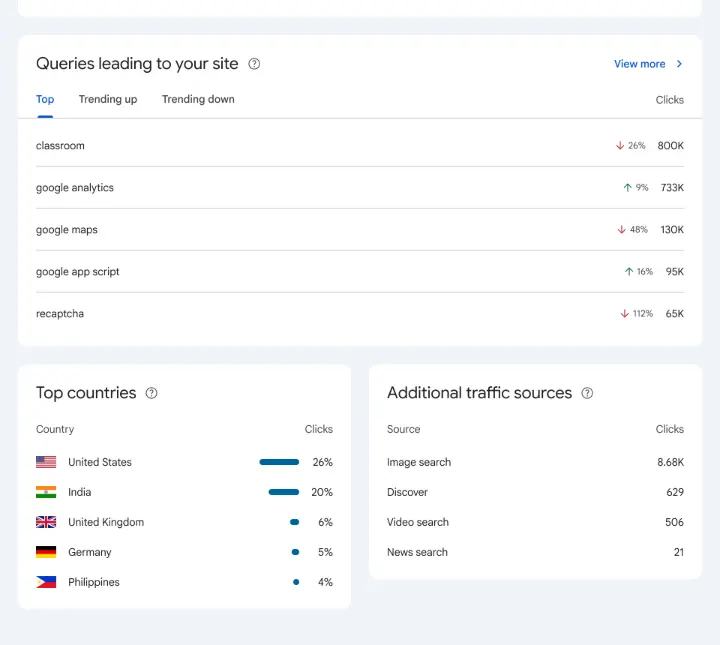
1. Clicks and Impressions Card
- Shows how often your site appears in search results and how frequently users click on it.
- Helps identify content gaps or low CTR issues.
- Provides visual comparisons across different time ranges.
2. Your Content Card
- Breaks down the performance of individual pages (URLs).
- Categorizes pages as Top, Trending Up, or Trending Down.
- Assists in recognizing what content resonates most with your visitors.
3. Queries Leading to Your Site
- Displays actual search terms used by your audience.
- Groups them by performance trends (Top, Rising, or Falling).
- Great for discovering new keyword opportunities and content gaps.
4. Top Countries
- Shows a heatmap or list of countries where users clicked on your content.
- Perfect for tailoring content to regional or international audiences.
5. Additional Traffic Sources
-
Includes non-Web Search sources such as:
- Google Discover
- Image Search
- Video Search
- News Search
- Offers new ways to optimize multimedia content for visibility beyond traditional SEO.
🎯 Why This Integration Matters More Than Ever
This re-launch significantly streamlines your workflow by allowing you to stay within the main GSC dashboard while accessing richer insights. The seamless integration:
- Saves time switching between tools
- Enhances cross-referencing with Performance reports
- Encourages data-driven decisions in real time
Additionally, while Google Analytics data is no longer integrated (as of December 2024), the new standalone setup compensates with more direct and actionable insights pulled entirely from Google's own search performance ecosystem.
Key Features of the New Insights Report
Unified View of Website and YouTube Data
One of the newest additions in 2025 is the integration of YouTube performance data, especially for content creators running video channels. Now, you can track:
- Which blog posts drive viewers to your videos
- Video views from Google Discover
- Watch time sourced from search traffic
Content Performance Metrics Explained
The report highlights which pages are:
- Most popular
- Gaining traction
- Losing visibility
It also helps detect new content trends or seasonal traffic spikes, providing more actionable data for content planning.
New Engagement Metrics and UI Enhancements
Google has updated the interface with:
- Time comparison graphs
- Drop-off rate analysis
- Click-through-rate (CTR) trends
These new tools offer a better understanding of what content keeps visitors engaged and what might need refinement.
How Google Collects and Processes Insights Data
Integration with Search Console and Google Analytics
Data in the Insights Report is pulled from two core platforms:
- GSC for search data
- GA4 for behavioral data
This dual integration means you can understand not just how people arrive, but also what they do after they land on your site.
Privacy, Transparency, and Data Integrity
Google ensures that all the data shared respects user privacy guidelines and is anonymized. The updated Insights Report complies with all GDPR and CCPA standards, giving peace of mind to site owners.
Benefits for Website Owners and Content Creators
Tracking Top-Performing Content with Ease
You don’t need to dig through hundreds of rows of raw data. GSCI instantly highlights:
- Articles trending this week
- Pages bringing in returning visitors
- Traffic surges from new sources
Understanding How People Discover Your Site
From search queries to backlinks, the report shows:
- Top Google searches that bring users
- Referral sites driving traffic
- Social media platforms contributing to views
Actionable Tips Based on User Behavior
The tool even suggests what you might want to do next, like:
- Update popular pages
- Add internal links to related posts
- Create content around high-performing queries
Common Metrics Explained in the New Report
Page Views vs. Clicks
- Page Views: Total number of times a page is visited
- Clicks: How often users click from Google Search
Understanding the difference can help refine your CTR optimization strategies.
Average Engagement Time
This shows how long users stay on your content. A rising number indicates high interest, while a drop might signal poor content structure or irrelevant topics.
Traffic Source Breakdown
You’ll see data segmented by:
- Organic Search
- Direct Traffic
- Referral Links
- Social Media
This helps tailor your distribution strategies.
Read More Article: GMB Ranking Secrets 2025
How to Access the Google Search Console Insights Report
Step-by-Step Access Guide
- Log in to Google Search Console
- Click on the Insights tab in the left-hand sidebar
- Select your property (domain)
- View your report or export the data
Mobile vs Desktop Experience
The 2025 version offers a fully responsive mobile layout, making it easier to analyze content on the go, with fast-loading graphs and swipeable cards.
Comparing the Old and New GSC Insights Reports
Feature Enhancements Over Time
| Feature | 2021 Version | 2025 Version |
|---|---|---|
| Page-Level Trends | ✅ | ✅ Improved |
| Engagement Metrics | ❌ | ✅ |
| Video Data | ❌ | ✅ |
| Predictive Tips | ❌ | ✅ |
| UI Responsiveness | ❌ | ✅ |
What's Missing or Deprecated?
Some users report that deep query-level data and historical performance comparisons are limited in the new version. Google may address this in future updates.

Tips for Leveraging Insights to Improve SEO Strategy
Identifying Keyword Opportunities
One of the strongest uses of the Insights Report is uncovering new keywords or related queries that your content already ranks for—sometimes without you even realizing it. You can:
- Analyze underutilized long-tail keywords
- Optimize existing pages with secondary keywords
- Create new content targeting trending topics found in your report
This data, paired with tools like Google Trends or Ahrefs, can fuel a more robust content pipeline.
Optimizing Underperforming Content
Use the report to spot pages that once did well but are now losing traction. For such content:
- Refresh headlines
- Update outdated statistics
- Improve internal linking
- Enhance multimedia (images, videos)
Even a simple re-optimization can boost these posts back to page one of search results.
Using Behavioral Data for Better UX
Time-on-page and bounce rate metrics help understand how people interact with your site design:
- Are they scrolling through or leaving early?
- Is the content engaging enough to keep them?
- Are call-to-actions visible and working?
These insights can guide adjustments to layout, readability, and user engagement strategies.
Read More Article: Free Google VEO 3 Video Generation Tool
Real-World Use Cases and Success Stories
How Bloggers Use It for Traffic Growth
Many bloggers report double-digit traffic growth after:
- Regularly reviewing what content is gaining views
- Republishing evergreen posts that spike during certain seasons
- Creating topic clusters around high-interest pages
Example: A travel blogger noticed “weekend getaways in Arizona” surged in spring. She created a full guide and linked it across her site—resulting in a 30% boost in springtime traffic.
E-commerce Insights and Revenue Gains
E-commerce sites benefit from understanding:
- Which product landing pages are performing best
- Which blogs drive the most conversions
- What external sources (Pinterest, Reddit) contribute most traffic
This helps allocate SEO marketing budgets more wisely and create better content funnels to sales pages.
Challenges and Limitations of the Current Report
Data Delays and Incompleteness
One consistent complaint is the data freshness. The Insights Report often reflects data from a few days ago, which isn’t ideal for sites needing real-time analytics.
Additionally, you may find that:
- Smaller sites get less comprehensive reports
- Sample sizes might miss minor traffic spikes
Integration with Third-Party Tools
Currently, the report lacks native integration with:
- Semrush
- Moz
- Notion or content management platforms
Manual copying of data may be needed to incorporate it into broader content workflows.
Expert Opinions on Google Search Console Insights
What SEOs Are Saying in 2025
Most digital marketers view the update as a massive leap forward in terms of accessibility and user-friendliness. Some expert quotes from SEO communities:
- “Perfect for solopreneurs who don’t want to dig through GA4’s mess.”
- “Still not ideal for large-scale data crunching, but excellent for weekly content audits.”
Google’s Official Statement on Future Updates
According to a Google Search Central blog post, the team is working on:
- Adding AI-powered content suggestions
- Making engagement data more granular
- Improving cross-platform attribution insights
Frequently Asked Questions (FAQs)
1. What is Google Search Console Insights used for?
It helps content creators understand how their content performs by combining Search Console and Google Analytics data.
2. How do I access Search Console Insights?
Log in to your GSC account, click the “Insights” tab, and select your domain.
3. Is it available on mobile devices?
Yes, it’s fully optimized for mobile browsers with a swipe-friendly interface.
4. Does it include YouTube data?
In 2025, yes! If your channel is linked, video content metrics appear in your report.
5. Can I use this data for SEO improvements?
Absolutely. It reveals top content, search terms, engagement time, and traffic sources that guide your SEO strategy.
6. Is Google Search Console Insights free?
Yes, it’s a free tool offered by Google to all Search Console users.
Conclusion: Is Google Search Console Insights Worth Your Time in 2025?
Absolutely. For content creators, marketers, and small business owners alike, the New Google Search Console Insights Report offers an easy way to understand what’s working—and what’s not. While it’s not without its quirks, its ease of use and powerful integrations make it a must-have part of your SEO toolkit in 2025.
From uncovering hidden keywords to tracking performance trends and discovering your traffic sources, this tool does more than report—it informs and empowers.
Read More Article: What is SEO vs GEO